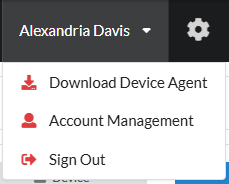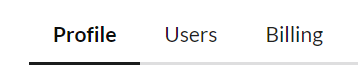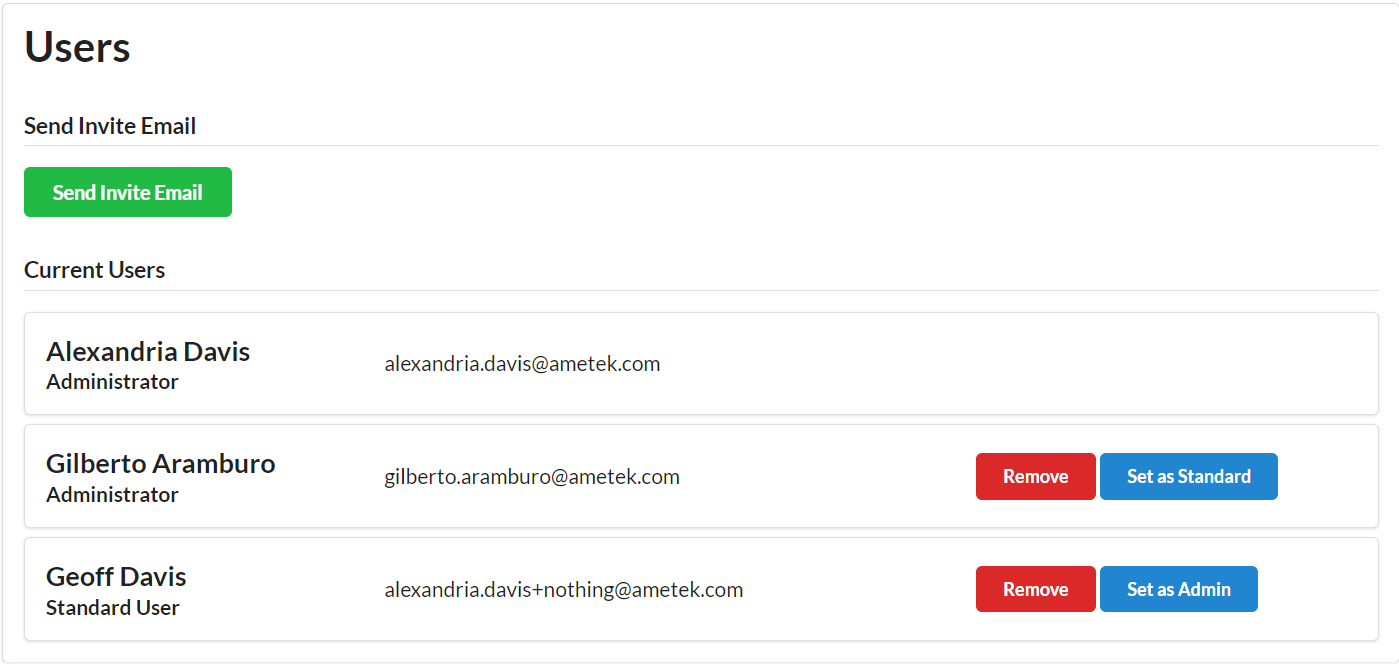Organizations
Organization Data
-
Data in CrystalControlWeb is stored at the organization level. Organizations are groups of users that can be managed by an administrator. This allows gauges and stored logs to be accessed by users in the same organization, regardless of which user account it was recorded and uploaded with.
-
Users in the same organization can see data in real time as it is uploaded by other users in the organization.
-
External users will never be able to access your organization data unless they are explicitly invited to join your organization.
Adding and Removing Users
- To access Account Management, click
Account Managementin the top menu dropdown.
-
(Note : you may be required to re-authenticate to access this page)
-
Click the
Userstab item above your profile page. If you do not see this navigation bar, you are not an administrator in your organization. Learn more about Admin Users
-
The Users tab shows the users currently in your organization.
-
Click "Send Invite Email" to send the user an email with a link to join your organization. If the recipient is in another organization, they will be prompted to leave their organization before they can join.
Admin Users
-
In addition to the standard profile management tools, admin users also have access to billing and user management. The are also the only ones allowed to make payments on behalf of your organization.
-
Users can be promoted to admin and demoted to standard via the Users tab in the Account Management. At least one user must remain an administrator.